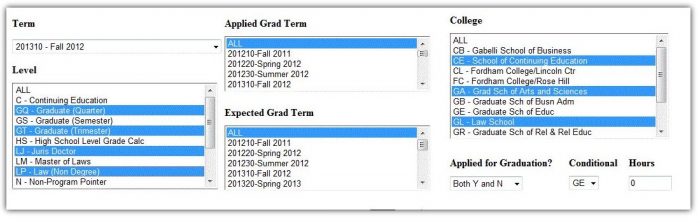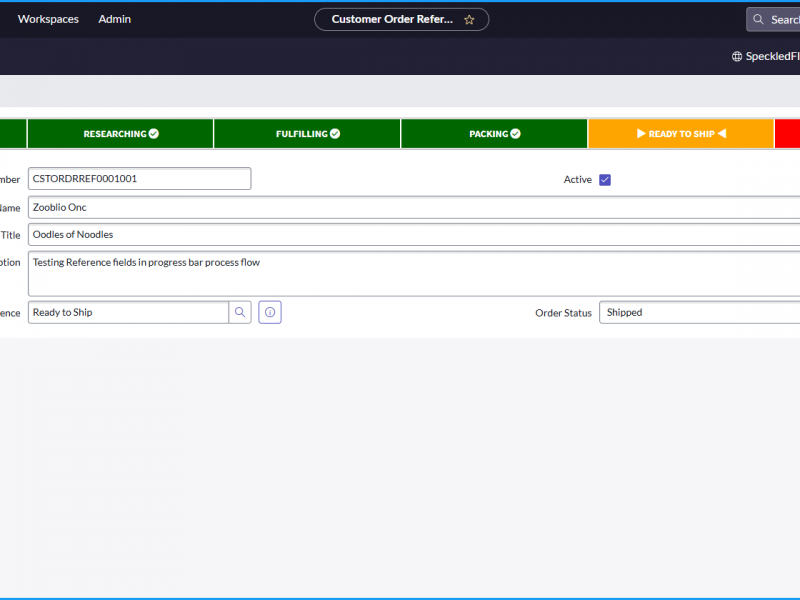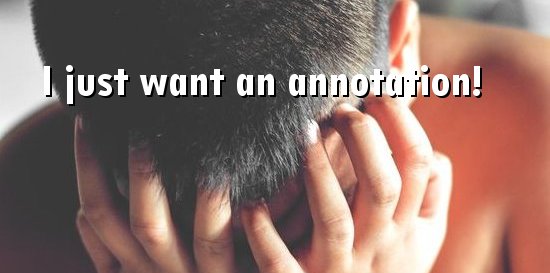One thing that I find challenging in creating ServiceNow forms is the absence of multi-select dropdowns. There have been many times a customer needed to have this ability and I have resorted to using a series of checkboxes (true/false field type) as my alternative. I don’t like it, but it serves the purpose. Slushbuckets are only available for catalog items and record producers so I don’t have those available.
What’s a developer to do then?
Welcome to the “List” field type.
While working with another developer last week he mentioned field type and I felt a little stupid at first (after all, why didn’t I know about this field already?)e.
But in all my research on multi-select dropdowns I don’t think I ever found a result for the List field type.
This field is really cool. It works OK in forms viewed in CMS and in the normal interface, but works and looks much cooler in Service Portal forms. This field type allows you to reference a table from which you choose your options. Then when one uses this field in your form, then can select multiple options from that table. What’s cool about this concept is you can build a table of options – then give the customer access to add options to the table so they don’t have to wait for a developer to add options (as they would have to in a multi-select dropdown).
Check them out on ServiceNow docs. Scroll down to List.