Script Includes help us employ the DRY method – “Don’t Repeat Yourself.” If you’re familiar with the concept of ServiceNow Script Includes you probably know

What’s the goal here? Hiding the “All” option in a dashboard’s Interactive Filter. Background:In a scoped application, I have multiple dashboards that use the same

I found something peculiar with the way our LDAP user import was set up (or at least I felt it was a bit peculiar). We

So here’s a request we had today. The service desk manager needed a new option for a self-service variable when a user was submitting a
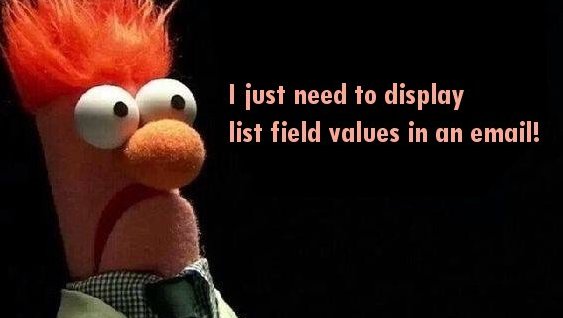
Displaying List Field Type Values in Email Scripts When trying to display values from a List field in an email script you can’t simply display
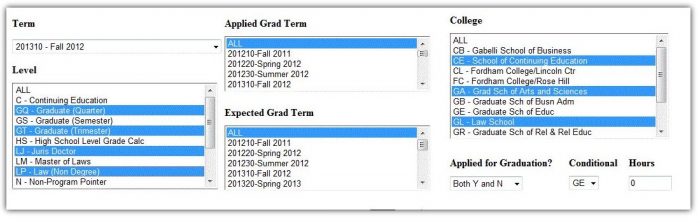
One thing that I find challenging in creating ServiceNow forms is the absence of multi-select dropdowns. There have been many times a customer needed to
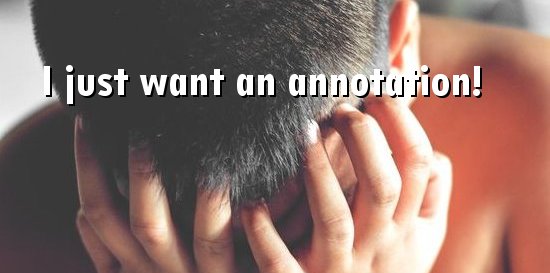
You can’t have annotations in a Service Portal form!! Hold on there pardner…I’ll show you a hack to allow annotation-like fields in a Service Portal

One of the coolest capabilities of ServiceNow is using Javascript to access database records. This is done using the GlideRecord() object. If you’re like Rick,
